Avalonia Virtual is also available on the OpenSim HyperGrid
HyperGrid Address -
Copyright © Avalonia Virtual 2022 All Rights Reserved | Terms of Service | Privacy Policy | About Us | Over 18’s Only
Femdom Virtual World Community
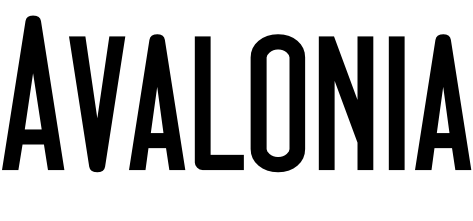
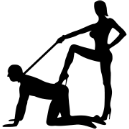
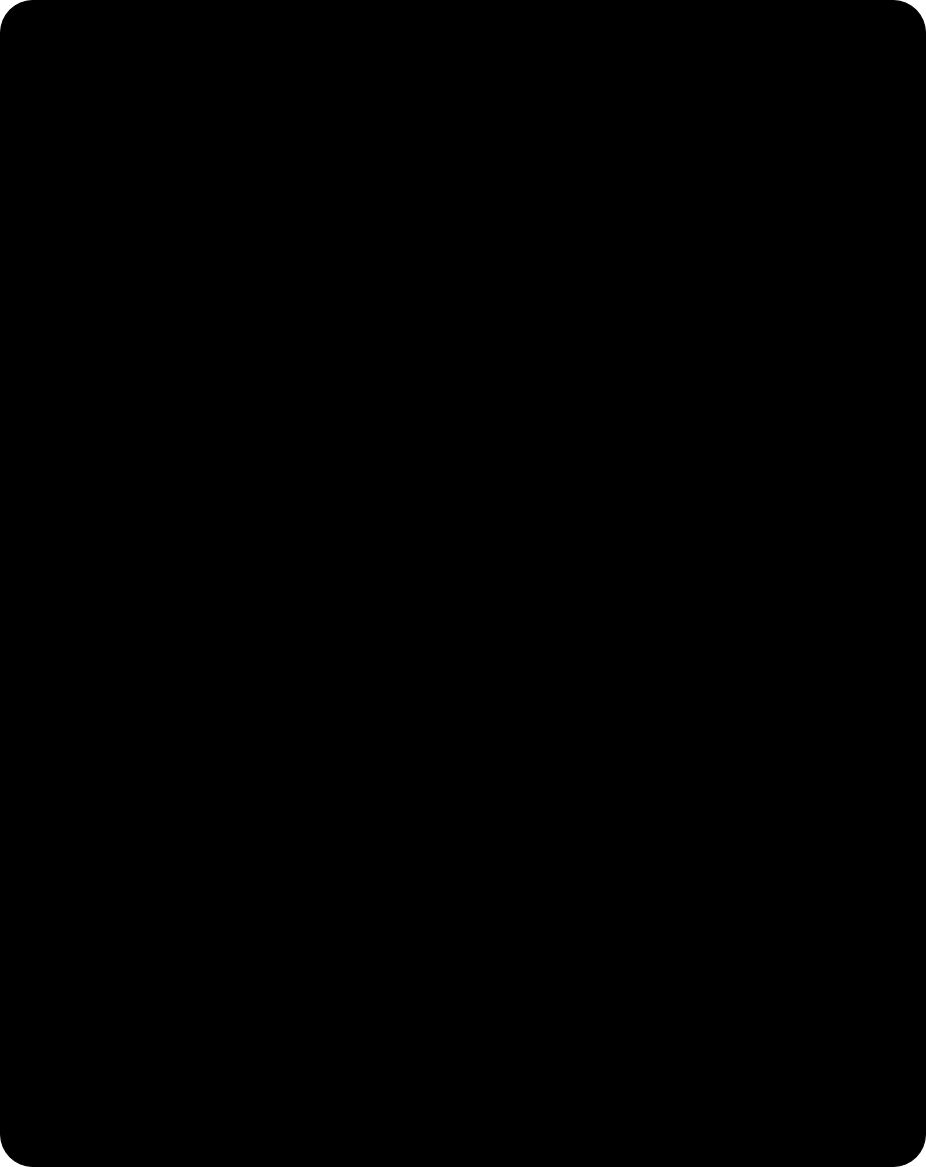
Logging In World - Setting Up Your Viewer Software
Before you can log into Avalonia Virtual you will need to obtain a viewer client. We recommend one of the two following viewers. They can be downloaded from their respective web sites. Once downloaded, you will need to enter the connection details in the grid manager window, as found below.
Viewer Software
- Singularity Viewer -
(Recommended Viewer) - Firestorm -
Opensim Version (Advanced and more options - (more complex - may experience some issues)
Select a viewer above -
Connection Details
Once your viewer has been downloaded, you will need to enter the following connection details to be able to log into the grid.
In Singularity, click on the “Grid Manager” button at the bottom. On the window that opens up, click on “Create”, this will allow you to enter a new grid.
In the “Login URL” box enter the following address:-
http://avalonia-
Then click on the “Refresh Grid URL’s” button. Click on Apply and Ok. For more detailed information on Singularity or other viewer 1 based viewers, click here to see detailed information. Please Note, the old Phoenix Viewer is banned. You will not be able to log in using Phoenix.
If you are using Firestorm, click on “Viewer”, then “Preferences”, and on the “Opensim” tab. In the “Add New Grid” box enter the login URL (above), then click on Apply. Then Click on the “Miscellaneous” tab and click on “Debug Search”, and in the “Override Current Search URL” box enter this URL -
http://avalonia-
Then click on Apply, and OK, and you should be ready to go.
With this information entered, ensure you select “Avalonia Virtual” from the grid list. At the bottom of the viewer by the username and password boxes. Then you should now see the Avalonia Virtual viewer welcome screen as found here, and be able to enter your username and password, to log in. (Your avatar first and last name is your username separated by a space for example Justin Ireman) . If you are still having issues after this, please use the Support centre found under the Account Services menu link.