Avalonia Virtual is also available on the OpenSim HyperGrid
HyperGrid Address -
Copyright © Avalonia Virtual 2022 All Rights Reserved | Terms of Service | Privacy Policy | About Us | Over 18’s Only
Femdom Virtual World Community
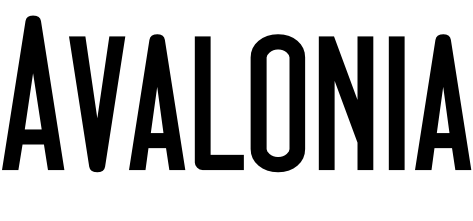
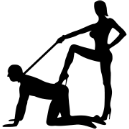
Using The HyperGrid
What is the HyperGrid? For those who have never heard of, or used the HyperGrid -
Using the HyperGrid you can make and visit new friends on other grids, or go shopping AND take your inventory with you (all your content).
There are different security levels available for grid operators when enabling HyperGrid use, that determines how much of their inventory a local user can take with them when visiting other grids. Whilst you may be happy for your entire inventory to be available for your use when you visit another grid, you have to consider that the setting applies to ALL users of the grid, and not to the individual only. Whilst you may be happy for your entire inventory to be available, others may not. For instance if you visit another grid, and the owner is unscrupulous, if you access your inventory whilst in their grid, they can see and in effect access or copy all or part of your inventory. This is not desirable, especially if you are a content creator and you wish to safe guard your creations from being copied by unscrupulous grid owners.
How Do You Use The HyperGrid?
It is very easy and straight forward to use the HyperGrid. You have two choices.
- Type the address of the destination grid into the map window, just like you would when searching for a region on your home grid -
the address will be a little bit different from a normal region name, but you will usually know this address, or have been given it by the grid, or an OpenSim web directory such as www.opensimworld.com
- Option number Two, is even easier, just use a “star gate” (found on Avalonia Welcome Area region) and click that to select a destination grid/region from the menu. Then just touch the gate to teleport directly to the destination.
As with all web technologies things sometimes don’t always work. Anyone familiar with SecondLife™ will know that teleports often fail and you have to try again. The same goes for OpenSim HyperGrid teleporting. Sometimes you will have to attempt a HG teleport a couple of times before it succeeds.
Remember you can reach Avalonia Virtual from any HyperGrid enabled OpenSim grid by opening yur map window and entering the following address:-
Avalonia-
If you are interested in visiting other grids, take a look at these links for some ideas.